Why Teatv App is Not Working With Solution (Easy to Fix)
Teatv is a free app to watch movies, series and TV shows without paying any subscription charges. However, it is not available on the Google Play Store, so users have to download it from the website. If you download Teatv APK from our website (Teatvapp.net) and somehow the app is not working, don’t worry; we are here to assist you in getting rid of the issues with ease.
Here you will get to know about all the common issues that most people may face while using the Teatv app. We not only explain the issue but also provide the 100% effective solution that helps you to fix the problem and enjoy the best possible viewing experience
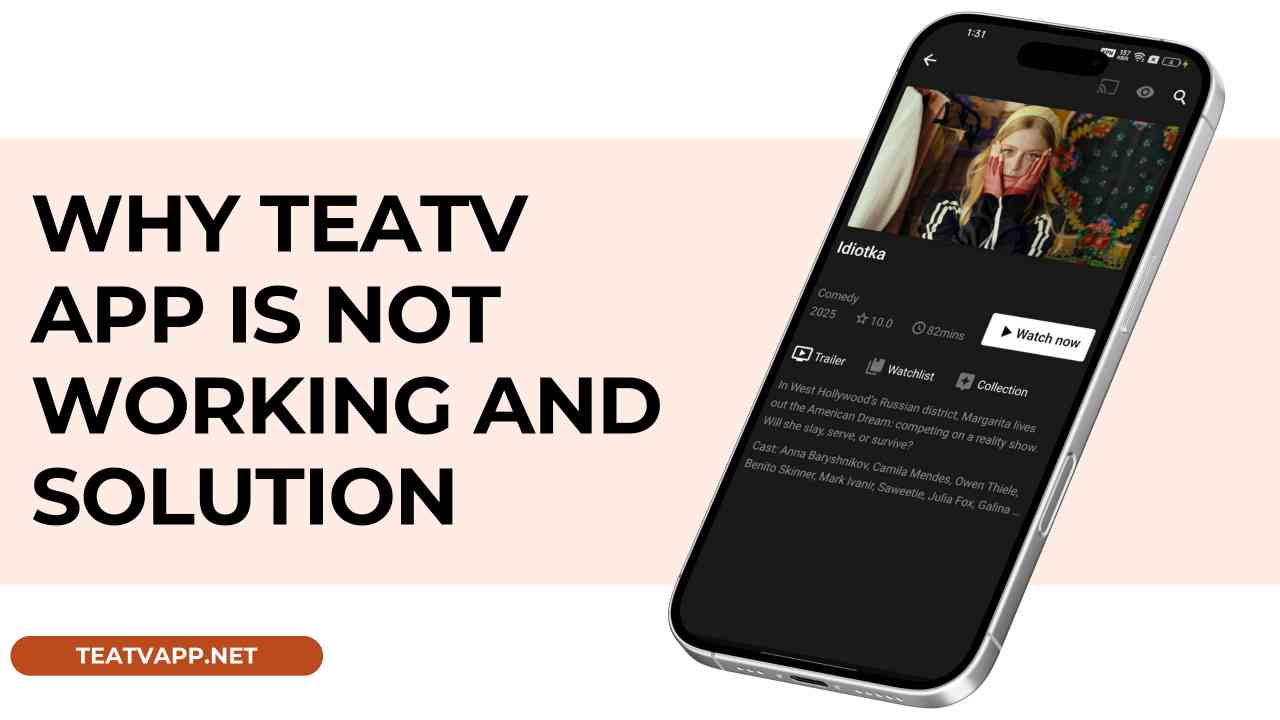
Fix Crashing Issues
When we say that an app is crashing, it refers to Teatv unexpectedly shutting down during use. If this issue occurs infrequently, it’s generally manageable; however, if you encounter this problem often, it indicates that action is required. The most effective solution for resolving the crashing issue is to delete the corrupted cache files. To do this, access your device’s settings and navigate to the Apps section. Look for the Teatv app and select the Storage & cache option, then hit the clear cache button to proceed with clearing it.
Video Not Playing
After searching or browsing through various genres and categories in this app, if you find an interesting movie or series that you want to watch but when you click on the Watch Now button, it shows an unknown error, then there is a high possibility that the video link is broken, which means the video URL is no longer in a functional situation. In this case, click on the Flag icon that shows on the top of the screen and send a complaint to the app developer that the video is not playing so that Teatv team can fix the issue as soon as possible.
No Sound in Video Issue
In a very rare situation, videos may lack audio and it happens due to copyright violations. Typically, the Teatv app offers a variety of server options for each video, allowing you to switch to an alternate server link to enjoy the video with optimal sound and quality.
Internet Connection Problem
The Teatv app necessitates a reliable and quick internet connection for proper functionality, unless you are using it to view offline content. If you’re experiencing difficulties with your internet, it may prevent you from taking advantage of this offer. In that case, reach out to your internet service provider to request an upgraded plan or faster internet speed.
Offline downloaded videos are not working
If you have downloaded a full movie or web series in Teatv app but when you try to play them, it does not work, then it may be corrupted which means the file is damaged or incomplete, making it completely useless and unplayable. It can happen due to an internet issue while downloading the video, storage problem or unsupported codecs or formats. There is no way you can get the video back, so it is better to delete them and try to download the video again. But remember, whenever you download a video, make sure you check if it is playable or not so that you can check the issue right away while downloading.
Showing Black Screen
Are you seeing only a black loading screen when you first launch the app? You might suspect that it’s a fraudulent application, but that’s not necessarily the case. This could be due to geographic restrictions in your location, which is why you’re encountering a black screen issue. To resolve this problem, enable a VPN or proxy service and restart the app. Doing so will grant you access to the complete content library available within this app.
Blacklisted by Play Protect
While installing the app, if it shows “Harmful App Blocked” by Google Play Protect and says “This app is fake. It tries t take over your device or steal your data” then you may get worried about your device’s security issue and there is nothing wrong in it because we have very important data, personal photos and banking details on your phone which we can’t compromise.
However, you can ignore this Play Protect issue because the app does not have any harmful codes that can impact your device’s security, and it also does not require any permissions such as storage, gallery or contact. The latest version of this app does not show this issue but some of the older versions may have this problem, so all you need to do is click on the drop-down icon and tap on the “Install Anyway” button to initiate the installation.
Bugs & Glitches
After years of improvements, Teatv app has become a very sable app that has less bugs and glitches. However, it is not completely free with bugs, which means you may face some glitches while using this app. However, the app provide the option for users to report major bugs and issues so that developer can fix them.
Using an Outdated Version
Many versions of the Teatv app is available on the internet. Some sites may provide you the old version of this app which you may download and face several issues because the old version does not properly work, and sometimes the app developer discontinues the function of very old versions of this app for security reasons.
If you want a stable and reliable user experience, it is very important to make sure that you’re using the most recent and updated version of this app. The latest version comes with a new genre and category section, a fresh user interface, and better video quality.





